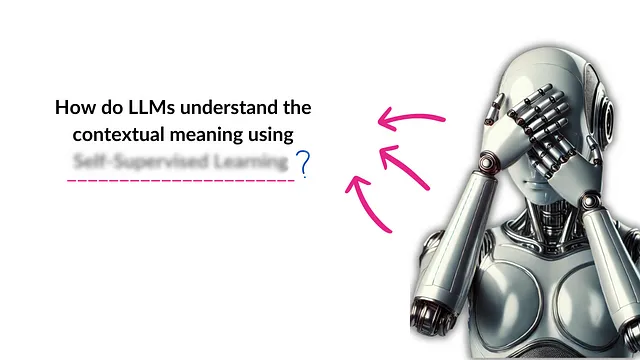使用ChatGPT Canvas,写作速度快5倍
掌握 ChatGPT 画布,实现更快的写作
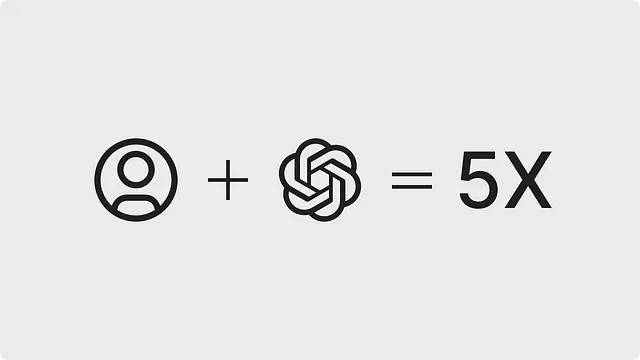
效率至关重要。在当今竞争激烈的世界,加快工作流程对产品设计师、开发人员和内容创作者至关重要。
ChatGPT 画布就在这里,以提高生产率。让我们探索如何利用这一功能加快文档撰写速度,并快速提供高质量的写作内容。
什么是ChatGPT Canvas?
ChatGPT画布是ChatGPT中用于编写和编码任务的工作空间。
Available with a paid plan, it comes packed with tools to streamline your workflow. Think of it as your AI workspace assistant, ready to solve any content or coding challenges. 有了付费计划,它配备了工具来简化您的工作流程。把它想象成您的AI工作空间助手,随时准备解决任何内容或编码挑战。
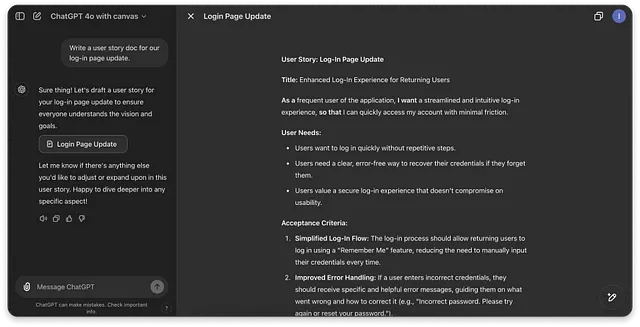
开始使用ChatGPT Canvas基本选项
创建内容首先要生成您的初始内容。 从应用程序中选择“ChatGPT带画布”的选项,然后输入提示例如,
Write a user story doc for our login page update.
然后结果将直接在Canvas中打开。
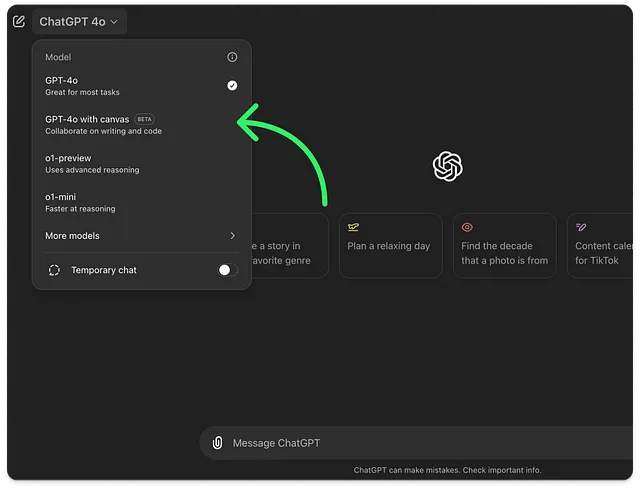
使用Canvas的格式工具添加粗体、斜体和标题。 构建内容结构以提高可读性并使您的思路更加清晰。
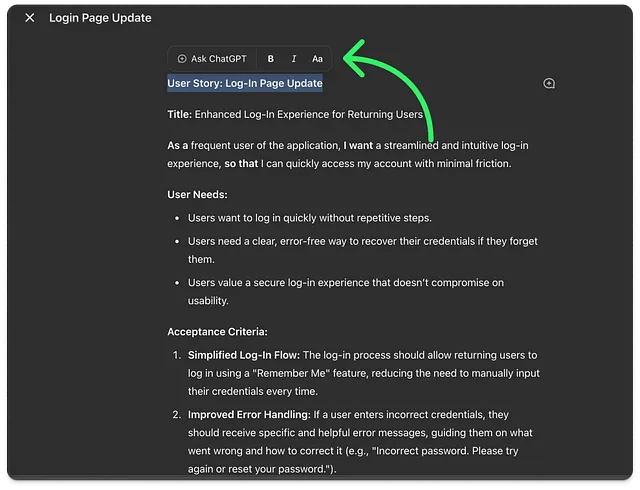
编辑自定义提示选择文本的任何部分并应用自定义提示进行修改。例如,选择一个段萼,然后提示:
Rewrite this in a conversational tone.
此功能提供对文本的每个方面进行精准控制。
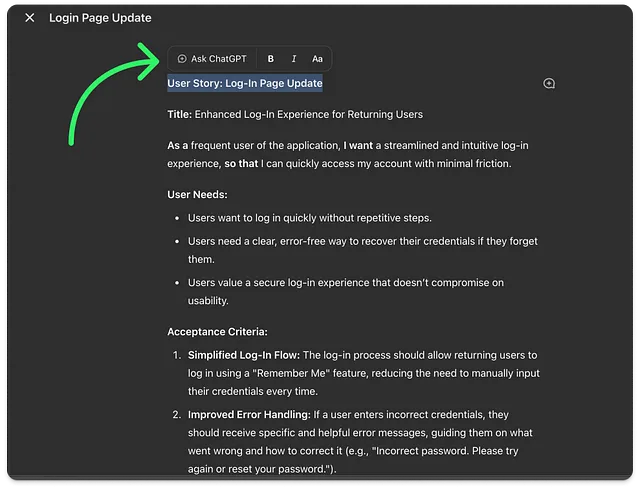
🌟 掌握AI技能(包括ChatGPT)在我的即将开设的培训中!
参加我的下一个在线研讨会,以提高你在产品设计中使用人工智能方法的效率(以ChatGPT为特色)。
你渴望提升你的设计专长吗?加入我们吧。
5 个强大工具来优化您的内容
画布包括各种编辑工具,如建议和阅读水平调整。 使用它们轻松微调你的工作。 以下是五个关键工具,可最大化你的产出:
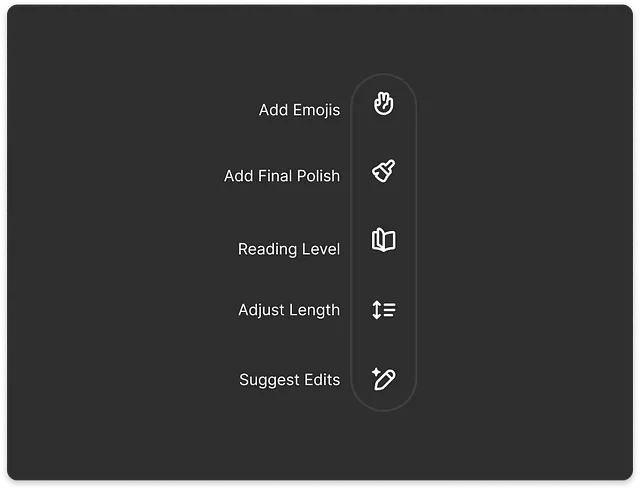
建议修改 快速提高清晰度和流畅性。就像随时有一位熟练的编辑员可用一样。它会给出建议。您可以自行修复,或者点击聊天框,让聊天框完成工作。
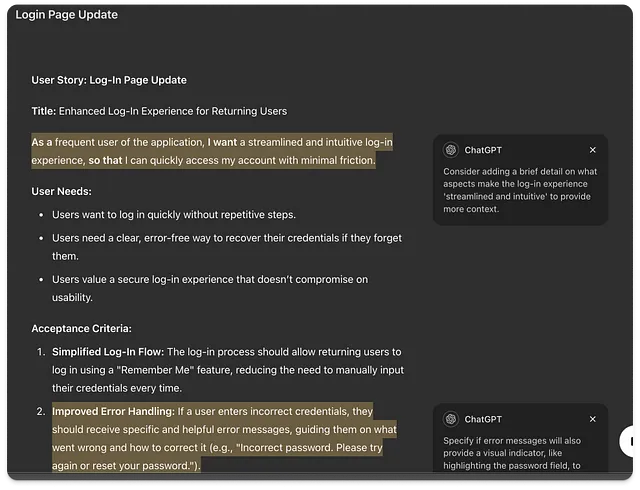
调整长度使用长度调节滑块来展开或压缩文本。非常适用于满足字数要求而不失质量。
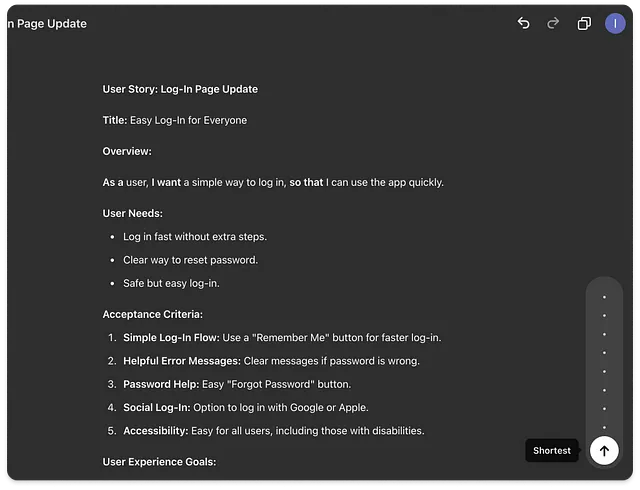
阅读水平-为不同受众调整内容,从简单解释到高级细节。确保适合从幼儿园到研究生院的每位读者的正确语调。
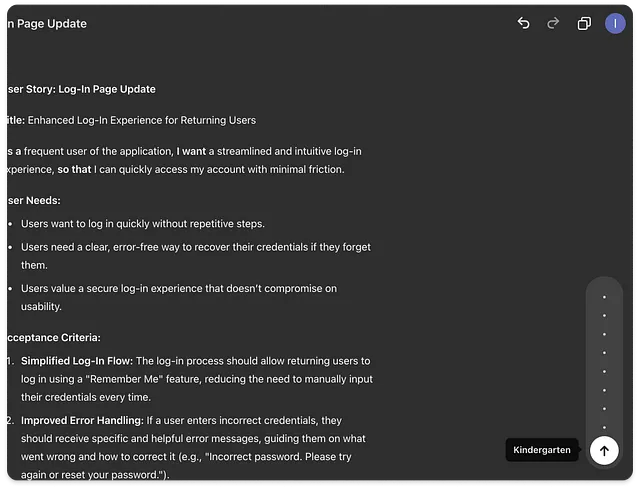
添加最后的润色。这个工具可以增强语法,可读性和一致性。在发布前将其视为专业审核。
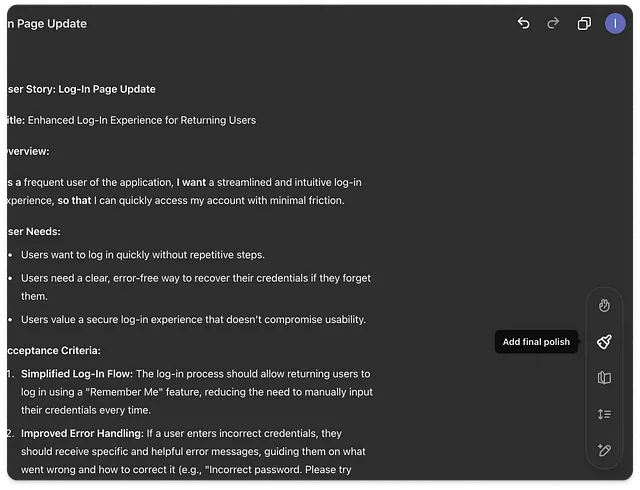
添加表情符号为个性和视觉吸引力增添一些色彩到社交媒体和非正式沟通中。
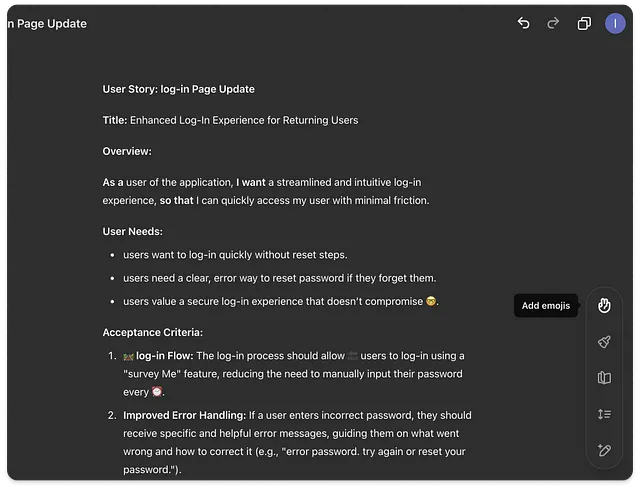
专业技巧,最大化ChatGPT画布
- 开始时给出一个清晰的提示:产出的质量取决于输入。为了获得最佳结果,请制作清晰、具体的提示。
- 尽早使用“建议编辑”:尽早应用编辑,以快速发现潜在的改进。
- 尝试不同的阅读水平:为您的观众测试不同的级别。这可以显着提高参与度。
- 尝试“添加最后的润色”: 将其作为你捕捉细微问题的最后一步。
- 在 Canvas 中强制打开:如果 Canvas 没有自动打开,请在提示中以“在 Canvas 中打开”开头。这样可以确保完全访问 Canvas 工作空间。
总结
在本文中,我们探讨了新的ChatGPT功能Canvas。我们回顾了Canvas作为一个带有高级选项的人工智能工作空间的功能。
我们涵盖了像“格式文本”这样的基础知识,还包括像“调整阅读水平”和“添加最终润色”这样的高级选项。这些工具有助于使您的文本清晰易懂。
如果你是专业会员,请试试。我相信你会喜欢它的。
🚀 提高效率:在我即将推出的课程中,掌握人工智能技术(包括ChatGPT)!
参加我的即将举行的研讨会,提升你作为产品设计师的生产力,学习人工智能技术(包括ChatGPT),探索必要的人工智能工具。
从这里开始设计更好。
谢谢你阅读这篇文章。请随时与您的朋友或团队成员分享,如果您有任何问题,请告诉我。
如果您喜欢我的文章,我建议您关注我,这样您就会在我发布文章时收到邮件。
您还可以在Linkedin上关注我,在那里我每周分享多次贴士。