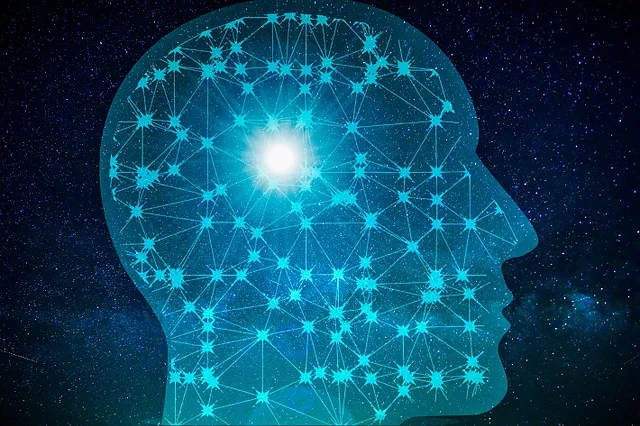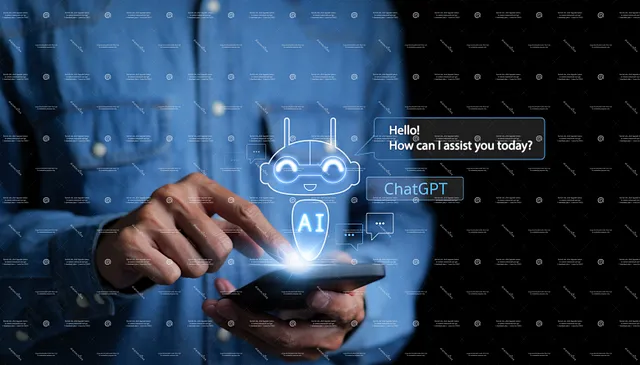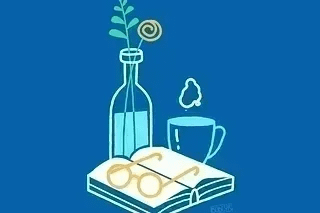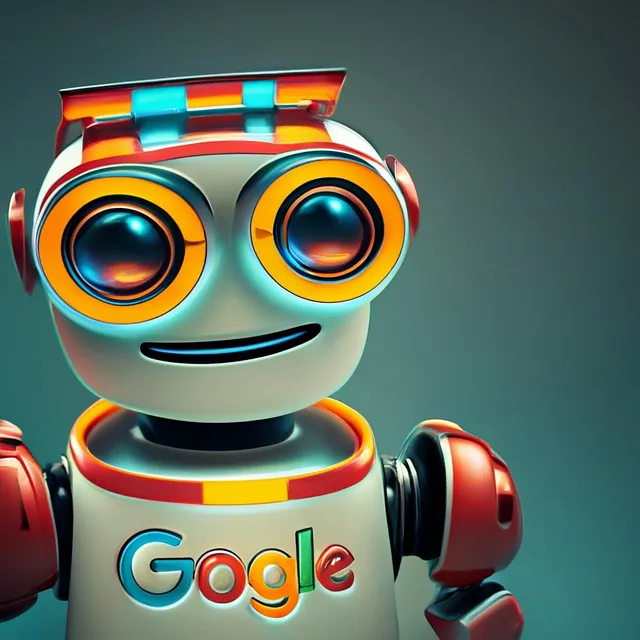使用ChatGPT创建明确定义的JIRA工单

在项目管理和软件开发的世界中,创建清晰全面的JIRA工单是实现项目成功的关键步骤。一个明确定义的JIRA工单为团队提供了路线图,概述了任务、需求和期望。然而,制作这些工单有时可能是一项费时且具有挑战性的任务。但请不要担心,因为我们有一个强大的盟友,名为ChatGPT,它可以帮助整理这个流程。在本文中,我们将探讨如何利用ChatGPT轻松创建明确定义的JIRA工单。
ChatGPT 的力量
ChatGPT
ChatGPT,由OpenAI开发的尖端语言模型,可以协助项目经理、开发人员和团队生成精确而简洁的JIRA工单。借助ChatGPT的自然语言处理能力,您可以轻松地沟通项目需求并获得经过精炼的工单描述和标题。让我们通过一个例子来看它是如何工作的。
提升iOS应用程序
目前,我们正在开发一个iOS应用,我们需要创建一个JIRA工单来实现一个新的功能,用于显示销售税百分比和编辑销售税。以下是我们如何使用ChatGPT来协助我们:
第一步:任务解释
首先,向ChatGPT提供一个清晰和详细的任务说明,以便为您创建一个JIRA工单。您的说明应包括:
- 应用程序的当前状态描述。
- 所需的具体更改。
- 任何设计或者UI细节。
- 任何额外的功能或用户流程。
第二步:请求门票详情
一旦ChatGPT对您的任务有清晰的理解,请求它为JIRA工单提供一个合适的标题和一个明确的描述。
在我们的案例中,我们希望增强应用的预订界面,显示税率百分比并且使用户能够编辑它。
所以我们已经将我们的请求结构化如下:
I want to create a JIRA ticket for a task for my iOS app.
I want you to provide me appropriate title.
I want you to provide me a well-defined description along with design links.
The task details and links are explained below.
- My iOS app has a pre-order screen.
- The pre-order screen contains a price summary section.
- In a price summary section we show sales tax amounts; like this: "Tax 99.00 USD"
- Now we need to calculate and show how much % tax is applied; like this: "Tax (25 %) 99.00 USD"
- Tax % calculation needs to be done on the app side using the total amount and tax amount provided by the backend.
- Also we need to show the edit pencil icon/button beside "Tax (25 %)"
- Design for updated pre-order screen: https://www.figma.com/file/bO8U6VQfVRed0qor6kqF9w/Hastens-HRS-Mobile-New?type=design&node-id=7863%3A16250&mode=dev
- Tapping on the edit tax button will initiate the edit sales tax percentage flow.
- The first this will happen is an alert will be shown.
- Alert will have the following text and yes and no buttons.
- Are you sure you want to edit the sales tax as this might have some implications from the tax authority?
- Alert design: https://www.figma.com/file/bO8U6VQfVRed0qor6kqF9w/Hastens-HRS-Mobile-New?type=design&node-id=7863%3A16317&mode=dev
- Tapping on the No button on the alert will dismiss the alert/
- Tapping on the yes button on the alert will dismiss the alert and will navigate from pre-order screen to a new screen to edit the tax percentage
- New edit tax screen design: https://www.figma.com/file/bO8U6VQfVRed0qor6kqF9w/Hastens-HRS-Mobile-New?type=design&node-id=7863%3A16497&mode=dev
- This new edit tax screen has a "New tax" text field and an "Update tax" button.
- The "update tax" button is disabled initially
- It gets enabled only after entering a value in the "new tax" text field
- Tapping on the "update tax" button makes a request to the backend to update tax and shows a loader while the request is in progress.
- The loader design is as follows: https://www.figma.com/file/bO8U6VQfVRed0qor6kqF9w/Hastens-HRS-Mobile-New?type=design&node-id=7863%3A15487&mode=dev
- After the request is done loader gets hidden and we show either an error alert or a success alert.
- Error alert design: https://www.figma.com/file/bO8U6VQfVRed0qor6kqF9w/Hastens-HRS-Mobile-New?type=design&node-id=7863%3A15678&mode=dev
- Success alert design: https://www.figma.com/file/bO8U6VQfVRed0qor6kqF9w/Hastens-HRS-Mobile-New?type=design&node-id=7863%3A15580&mode=dev
- Tapping on the Close button on the error alert dismisses the error alert
- Tapping on the OKay button on the success alert dismisses the error alert and navigates back to the pre-order screen.
- On coming back to the pre-order screen, pre-order details are fetched again to get the new tax amount, which automatically updates the price summary in the pre-order screen.第三步: 使用结果创建JIRA票据
如您所见,结果是令人惊叹的。我们现在只需要复制粘贴这些结果并创建我们的JIRA工单即可。
**Title:**
Implement Sales Tax Percentage Display and Edit Functionality
**Description:**
**Task Details:**
Our iOS app currently features a pre-order screen that includes a price summary section. Within this price summary section, we display sales tax amounts in the following format: "Tax 99.00 USD." We now need to enhance this section to include the percentage of tax applied, like this: "Tax (25 %) 99.00 USD." This percentage calculation should be done within the app itself, utilizing the total amount and tax amount provided by the backend.
**Design Links:**
- Updated Pre-order Screen Design: [Figma Link](https://www.figma.com/file/bO8U6VQfVRed0qor6kqF9w/Hastens-HRS-Mobile-New?type=design&node-id=7863%3A16250&mode=dev)
**Additional Functionality:**
1. A clickable edit pencil icon/button must be added next to "Tax (25 %)."
2. Tapping on the edit tax button should initiate the sales tax percentage editing flow. This begins with the display of an alert containing the following text and "Yes" and "No" buttons:
"Are you sure you want to edit the sales tax percentage, as this may have implications from the tax authority?"
**Alert Design:** [Figma Link](https://www.figma.com/file/bO8U6VQfVRed0qor6kqF9w/Hastens-HRS-Mobile-New?type=design&node-id=7863%3A16317&mode=dev)
3. Selecting "No" on the alert should dismiss it, while selecting "Yes" should dismiss the alert and navigate to a new screen for editing the tax percentage.
4. The new edit tax screen should include a "New tax" text field and an initially disabled "Update tax" button. The button becomes enabled only after a value is entered in the "New tax" text field.
5. Tapping on the "Update tax" button initiates a request to the backend to update the tax percentage and displays a loader while the request is in progress.
**Loader Design:** [Figma Link](https://www.figma.com/file/bO8U6VQfVRed0qor6kqF9w/Hastens-HRS-Mobile-New?type=design&node-id=7863%3A15487&mode=dev)
6. After the request is completed, the loader is hidden, and either an error alert or a success alert is displayed, depending on the outcome.
**Error Alert Design:** [Figma Link](https://www.figma.com/file/bO8U6VQfVRed0qor6kqF9w/Hastens-HRS-Mobile-New?type=design&node-id=7863%3A15678&mode=dev)
**Success Alert Design:** [Figma Link](https://www.figma.com/file/bO8U6VQfVRed0qor6kqF9w/Hastens-HRS-Mobile-New?type=design&node-id=7863%3A15580&mode=dev)
7. Tapping the "Close" button on the error alert should dismiss it, and tapping "OK" on the success alert should dismiss it and navigate back to the pre-order screen.
8. Upon returning to the pre-order screen, retrieve pre-order details to obtain the new tax amount, which should automatically update the price summary.结论
现在,拿着你明确定义的JIRA工单,你可以无缝地将项目需求与团队沟通,确保开发流程更加顺利,项目结果更好。利用ChatGPT的强大功能,简化你的项目管理任务,让你的项目保持在轨道上。
谢谢 🙏
感谢您探索使用ChatGPT来增强您的项目管理工作流程。愿您的JIRA工单明确而简洁,您的项目取得鸿鹄之成功!