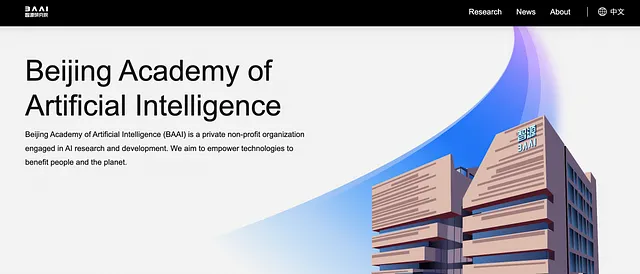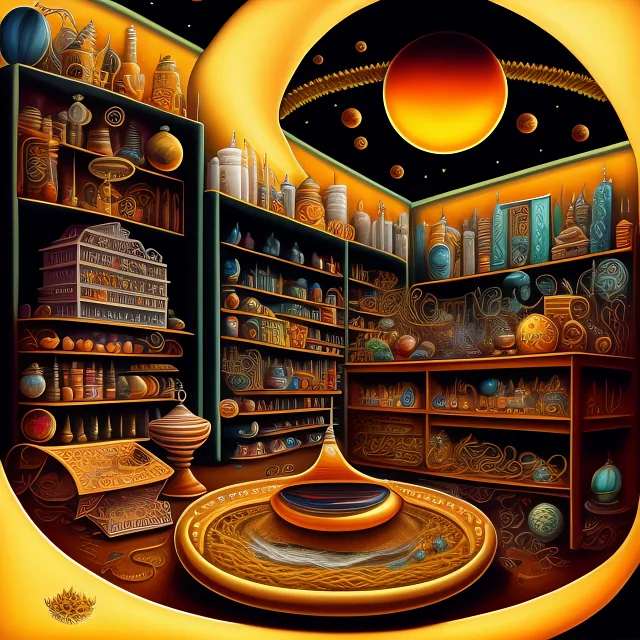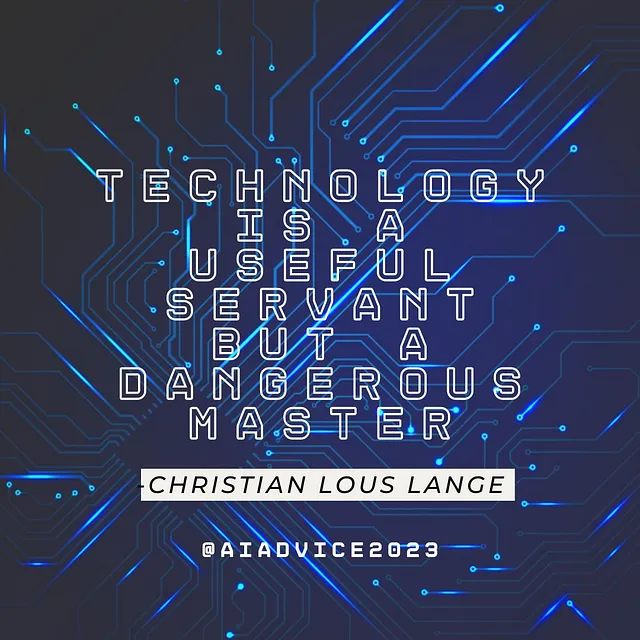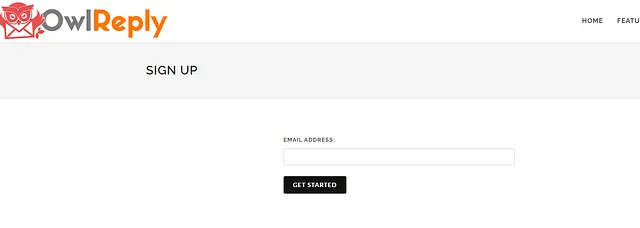开始使用ChatGPT:提示工程初学者手册
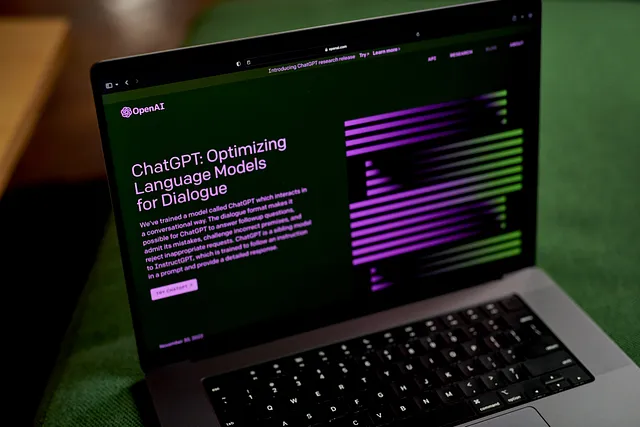
寻找实用的提示策略吗?我推荐查看这个ChatGPT提示工程速查表——快速参考指南。
ChatGPT是一款用户友好的网络应用程序,可在https://chat.openai.com/上进行访问,以便轻松使用。为了最大化您使用ChatGPT的体验,需要牢记以下几点:
- ChatGPT有不同的版本,较新的版本可能提供更多的功能,并具有不同的限制。值得注意的是,OpenAI并不是唯一开发AI语言模型的公司。为了本文目的,我们将重点关注ChatGPT 3.5版本。
- 与ChatGPT交互时,请将其视为一个助手,需要您清晰的指示和说明来完成任务。与搜索引擎不同,提供详细的提示可以获得更好的ChatGPT结果。
- 在ChatGPT 3.5中,提示长度和响应长度都有限制:提示限制大约为600-1000个单词,响应限制大约为300-500个单词。需要注意的是,ChatGPT不直接计算单词数,而是使用一种叫做“tokens”的量度单位。Tokens可以是一个字符或者一个单词,长度有所不同。但是,作为一个初学者,你不需要太担心tokens的具体细节。
- 每次您使用ChatGPT应用程序开始一个新的聊天,它都将被保存为一个独立的聊天线程。将每个聊天线程视为独立的虚拟助手,它没有其他线程的知识。
- 虽然ChatGPT可以回忆同一线程中的以前对话,但它没有可靠的长期记忆。如果您开始看到不准确的回复,向ChatGPT提供相关的上下文和提醒非常重要。
- 虽然ChatGPT有时可能提供错误的回答,但您有能力对其进行更正并要求更好的答案。这里有一个例子来说明这个过程:
Prompt: “What is the capital of France?”
Incorrect Response: “The capital of France is Berlin.”
Revised Prompt: “Sorry, that’s incorrect. Let me rephrase the question: What is the correct capital of France?”
Correct Response: “The correct capital of France is Paris.”- 有时候ChatGPT可能会误解你的提示,但你可以重新说明你的要求,并提供更多的细节来确保准确的结果。以下是一个例子来演示这个过程:
Prompt: “Can you recommend a good restaurant in New York City?”
Incorrect Response: “I suggest visiting the Statue of Liberty.”
Revised Prompt: “Apologies for the confusion. Could you please recommend a highly-rated Italian restaurant in the Manhattan area of New York City?”
Correct Response: “Certainly! I recommend trying ‘La Trattoria’ in Manhattan. It’s known for its authentic Italian cuisine and excellent customer reviews- 当ChatGPT找不到你正在寻找的答案时,有时它可能会编造答案。因此,在怀疑时,通过可靠的来源进行信息的二次核实非常重要。以下是一个例子来说明这一点:
User: “What is the population of Mars?”
Response: “The population of Mars is approximately 10 million.”
Follow up prompt: “Can you provide a reliable source or reference for the estimated population of Mars?”
Responose: “I apologize for the confusion, but as an AI language model, my responses are generated based on pre-existing data and not real-time information. Therefore, I don’t have access to the current estimated population of Mars”- 请小心处理与ChatGPT分享的信息。不要向ChatGPT分享重要/私人数据。请查看OpenAI的最新使用政策,链接为https://openai.com/policies/api-data-usage-policies,以及内容退出请求表格,链接为https://docs.google.com/forms/d/1t2y-arKhcjlKc1I5ohl9Gb16t6Sq-iaybVFEbLFFjaI/viewform?ts=63cec7c0&edit_requested=true。
寻找实用的提示策略吗?我建议查看这份 ChatGPT 提示工程速查表 - 快速参考指南。