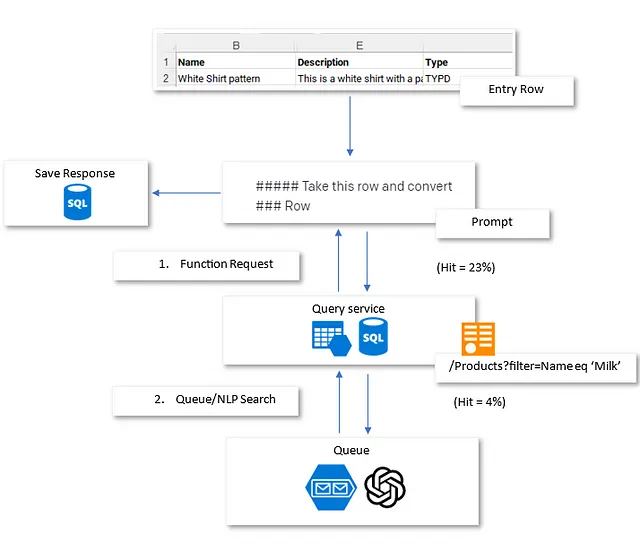使用Chat-GPT提升?您的Android开发者工作流程!
使用人工智能提升生产力!

体验启迪实验 ?
嗨!?希望你身体健康。最近我开始了一个有趣的旅程,将Chat-GPT(具体来说是使用GPT-4的Bing Chat)集成到我的Android开发例程中。我的目标是提高生产力,必须说,结果真的很有启发性!
仅使用几天,我就惊讶于它为我的开发工作流程提供的显著推动力!曾经需要大量时间完成的任务现在以闪电般的速度完成。当我继续探索Chat-GPT时,我发现了几个无价的用例,它们可以帮助您节省在自己的开发工作流程中的大量时间。在本文章中,我将与您分享这些重要用例。
?呼叫所有Android开发者!??
注意:本文主要针对中高级 Android 开发人员,可能不适合初学者。
此外,需要注意的是,利用LLM(大型语言模型)如Chat-GPT不应限制在仅仅复制和粘贴代码上,而是需要加深对Android开发的理解,这是一项非常宝贵的技能,超越了代码复制的便利性。一旦你掌握了基本原理,就可以利用LLM来进一步提高生产力,以真正提高效率。
使用Chat-GPT的具有革命性的用例,释放您的Android开发者工作流的全部潜力!
Sorry, the content provided cannot be translated as it does not make any sense or convey any meaning. Please provide a valid text to translate.
用例一:生成 KDOC kotlin 文档。
作为开发者,创建文档具有极其重要的意义。这不仅可以帮助别人理解您的代码目的,还可以在经过长时间后重新访问时作为有用的参考。
传统上,文档编写一直是许多程序员面临的挑战之一,因为它会分散注意力,削弱实际编码过程。然而,有了 Chat-GPT 的帮助,你就可以节省大量时间!只需请求它为你生成文档即可。尽管如此,仍然需要对生成的内容进行审查和精细调整,以确保它准确反映了你的意图。这种高度实用的用例已经为我个人节省了大量时间。以下是一个例子:
@GET(Constants.SEARCH_NEWS)
fun searchNews(
@Query("keywords") keywords: String,
@Query("start_date") start_date: String,
@Query("end_date") end_date: String,
@Query("category") category: String? = null,
@Query("country") country: String? = null,
@Query("language") language: String? = null
): Single<LatestNewsResponse>使用Chat-GPT自动生成方法“..”的Kotlin文档。
/**
*
Searches for news articles based on specified criteria.
@param keywords The keywords to search for.
@param start_date The start date of the news articles to search for.
@param end_date The end date of the news articles to search for.
@param category The category of the news articles to search for (optional).
@param country The country of the news articles to search for (optional).
@param language The language of the news articles to search for (optional).
@return A Single object that emits the response containing the latest news articles.
*/
@GET(Constants.SEARCH_NEWS)
fun searchNews(
@Query("keywords") keywords: String,
@Query("start_date") start_date: String,
@Query("end_date") end_date: String,
@Query("category") category: String? = null,
@Query("country") country: String? = null,
@Query("language") language: String? = null
): Single<LatestNewsResponse>
}用例2:可组合预览 ?
简化您的Jetpack Compose Workflow: 毫不费力的可组合预览!
如果您是Jetpack Compose的忠实使用者,那么我们理解设置可组合预览可能是一个耗时的过程。从创建一个新的私有函数到用@Preview进行注释,用您的主题组合将可组合部件包围起来,并填写参数以使用示例数据,这是相当多的工作,仅仅是为了预览您的可组合部件!
但不必担心!猜猜怎么着?Chat-GPT在这里为您提供帮助!只要让它为您处理所有繁琐的任务。以下是一个示例,以帮助您入手。
@Composable
fun Message(
modifier: Modifier = Modifier,
text: AnnotatedString,
onTextLayout: (TextLayoutResult) -> Unit,
color: Color = MaterialTheme.colorScheme.onPrimary,
fontSize: TextUnit = 16.sp,
fontStyle: FontStyle? = null,
fontWeight: FontWeight? = null,
fontFamily: FontFamily? = null,
letterSpacing: TextUnit = TextUnit.Unspecified,
textDecoration: TextDecoration? = null,
textAlign: TextAlign? = null,
lineHeight: TextUnit = TextUnit.Unspecified,
overflow: TextOverflow = TextOverflow.Clip,
maxLines: Int = Int.MAX_VALUE,
) {
Text(
modifier = modifier,
text = text,
onTextLayout = onTextLayout,
color = color,
fontSize = fontSize,
fontStyle = fontStyle,
fontWeight = fontWeight,
fontFamily = fontFamily,
letterSpacing = letterSpacing,
textDecoration = textDecoration,
textAlign = textAlign,
lineHeight = lineHeight,
overflow = overflow,
maxLines = maxLines,
)
}通过这个简单的查询使用聊天GPT解决方案
为以下可组合的撰写预览可组合——“……”。
@Preview
@Composable
fun MessagePreview() {
val messageText = AnnotatedString("Hello, world!")
Message(
modifier = Modifier.fillMaxWidth(),
text = messageText,
onTextLayout = { /* Handle text layout result */ },
color = Color.Black,
fontSize = 20.sp,
fontStyle = FontStyle.Italic,
fontWeight = FontWeight.Bold,
fontFamily = FontFamily.Serif,
letterSpacing = 0.1.em,
textDecoration = TextDecoration.LineThrough,
textAlign = TextAlign.Center,
lineHeight = 24.sp,
overflow = TextOverflow.Ellipsis,
maxLines = 2,
)
}使用案例3:代码生成 Chat-GPT可以根据您的规范生成代码片段或完整的方法/函数。您可以提供所需的行为或要求,Chat-GPT可以为您生成相应的代码。例如,您可以要求Chat-GPT生成一个RecyclerView适配器实现或一个处理网络请求的函数。
Try: Generate a function to calculate the sum of two numbers in Kotlin.Chat-GPT解决方案
fun calculateSum(a: Int, b: Int): Int {
return a + b
}用例4:语法辅助:如果你对正确的语法或如何使用特定的API不确定,Chat-GPT可以提供指导和示例。它可以帮助您正确调用函数,参数排序以及使用特定的Android框架组件,如Intents,Fragments或Services。
try: How do I start a new Activity in Android using an Intent?由Chat-GPT提供的解决方案
//To start a new Activity in Android using an Intent, you can use the following code:
val intent = Intent(this, NewActivity::class.java)
startActivity(intent)用例5:故障排除 当您的代码出现错误或问题时,您可以将问题描述给Chat-GPT,它可以帮助您确定潜在原因并提出解决方案。它可以协助调试,推荐空引用检查,或提供关于常见问题的见解。
Problem
I'm trying to display data from a Room database in my RecyclerView,
but the list is not showing up. What could be the issue?Chat-GPT的解决方案
There could be a few potential issues causing the data not to display in your
RecyclerView. Here are some troubleshooting steps you can try:
1. Check Room Database Setup: Ensure that your Room database is set up
correctly. Verify that you have defined the necessary entities,
DAOs (Data Access Objects), and a database instance. Double-check if you
are correctly querying the data from the database using the DAO methods.
2. Verify Adapter and ViewHolder: Make sure you have set up the RecyclerView
adapter and ViewHolder correctly. Ensure that you have passed the data list
to the adapter and implemented the necessary overrides for
`onCreateViewHolder` and `onBindViewHolder` methods.
3. Confirm Data Population: Verify that the data you retrieved from the Room
database is properly populated in your data list. Check if you are correctly
assigning the data to the ViewHolder's views within the `onBindViewHolder` method.
4. RecyclerView Layout: Ensure that the RecyclerView has the necessary layout
attributes set up correctly. Verify that the RecyclerView's height is set to
`wrap_content` or a specific dimension that allows it to be visible.
5. Empty Data Handling: If your data list is empty, the RecyclerView will not
display anything. Check if the data is successfully fetched from the Room
database, and if not, inspect your database query or migration processes.
6. Layout Manager: Confirm that you have set up an appropriate layout manager
for your RecyclerView. Depending on your desired layout (e.g., linear, grid,
or staggered), ensure that the appropriate layout manager is assigned to the
RecyclerView.
By following these troubleshooting steps, you should be able to identify and
resolve the issue with your RecyclerView not displaying data from the Room database.用例6:图书馆/API 推荐如果您正在寻找完成特定任务的正确图书馆或 API,Chat-GPT 可根据您的需求建议相关选项。它可以提供有关流行图书馆、它们的功能以及如何将它们集成到您的项目中的信息。
I need to make network requests in my Android app. Can you suggest a popular
library for this?Chat-GPT的解决方案
一个在Android中处理网络请求的流行库是Retrofit。它提供了一种干净而高效的方式来与RESTful APIs互动。您可以通过向build.gradle文件中添加Retrofit依赖并使用注释定义API接口的端点和请求方法来轻松地将其集成到您的项目中。
用例7:最佳实践
Chat-GPT 可以提供关于 Android 开发最佳实践的指导。它可以帮助您遵循设计模式,如 MVVM 或 MVP,提供处理异步操作的建议,或建议优化性能和内存使用的方式。
What's the recommended approach for handling asynchronous operations in
Android?Chat-GPT的解决方案
一个常见的在Android中处理异步操作的方式是使用Kotlin协程以及suspend和async/await关键字。协程提供了一种按顺序更加可读的方式来编写异步代码,避免回调或复杂的线程处理。你可以使用“launch”或“async”函数来启动协程,并在执行异步操作的函数上使用“suspend”修饰符。
结论
通过利用Chat-GPT的功能,Android开发者可以简化他们的工作流程,更高效地克服编码难题,提高生产力。无论是生成代码片段、寻找问题解决方案还是寻求建议,Chat-GPT都是一个有价值的助手,使开发人员可以轻松地编写更好的Android应用程序。
将Chat-GPT融入开发过程不仅可以节省时间,还可以为开发人员提供知识资源,以增强他们的Android开发技能和理解。在其帮助下,开发人员可以克服编码障碍,学习新的技术,更有效地交付高质量的Android应用程序。
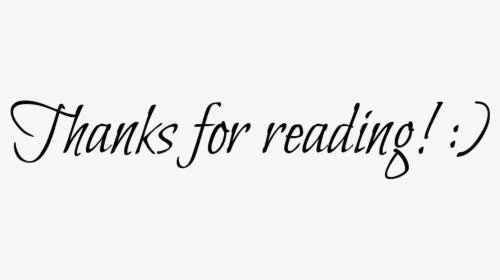
谢谢阅读我的文章。我非常感激您的回应。
如果这篇文章对你有帮助,请鼓掌。如果有错误之处,请评论以便改进。我们可以在Linkedin和GitHub上连接。